Training
Module
Run container images in Azure Container Instances - Training
Run container images in Azure Container Instances
This browser is no longer supported.
Upgrade to Microsoft Edge to take advantage of the latest features, security updates, and technical support.
For containerized applications that serve traffic, you might want to verify that your container is ready to handle incoming requests. Azure Container Instances supports readiness probes to include configurations so that your container can't be accessed under certain conditions. The readiness probe behaves like a Kubernetes readiness probe. For example, a container application might need to load a large data set during startup, and you don't want it to receive requests during this time.
This article explains how to deploy a container group that includes a readiness probe, so that a container only receives traffic when the probe succeeds.
Azure Container Instances also supports liveness probes, which you can configure to cause an unhealthy container to automatically restart.
As an example, create a readiness-probe.yaml file with the following snippet that includes a readiness probe. This file defines a container group that consists of a container running a small web app. The app is deployed from the public mcr.microsoft.com/azuredocs/aci-helloworld image. This containerized app is also demonstrated in Deploy a container instance in Azure using the Azure CLI and other quickstarts.
apiVersion: 2019-12-01
location: eastus
name: readinesstest
properties:
containers:
- name: mycontainer
properties:
image: mcr.microsoft.com/azuredocs/aci-helloworld
command:
- "/bin/sh"
- "-c"
- "node /usr/src/app/index.js & (sleep 240; touch /tmp/ready); wait"
ports:
- port: 80
resources:
requests:
cpu: 1.0
memoryInGB: 1.5
readinessProbe:
exec:
command:
- "cat"
- "/tmp/ready"
periodSeconds: 5
osType: Linux
restartPolicy: Always
ipAddress:
type: Public
ports:
- protocol: tcp
port: '80'
tags: null
type: Microsoft.ContainerInstance/containerGroups
The deployment includes a command property defining a starting command that runs when the container first starts running. This property accepts an array of strings. This command simulates a time when the web app runs but the container isn't ready.
First, it starts a shell session and runs a node command to start the web app. It also starts a command to sleep for 240 seconds, after which it creates a file called ready within the /tmp directory:
node /usr/src/app/index.js & (sleep 240; touch /tmp/ready); wait
This YAML file defines a readinessProbe that supports an exec readiness command that acts as the readiness check. This example readiness command tests for the existence of the ready file in the /tmp directory.
When the ready file doesn't exist, the readiness command exits with a nonzero value; the container continues running but can't be accessed. When the command exits successfully with exit code 0, the container is ready to be accessed.
The periodSeconds property designates the readiness command should execute every 5 seconds. The readiness probe runs for the lifetime of the container group.
Run the following command to deploy a container group with the preceding YAML configuration:
az container create --resource-group myResourceGroup --file readiness-probe.yaml
In this example, during the first 240 seconds, the readiness command fails when it checks for the ready file's existence. The status code returned signals that the container isn't ready.
These events can be viewed from the Azure portal or Azure CLI. For example, the portal shows events of type Unhealthy are triggered upon the readiness command failing.
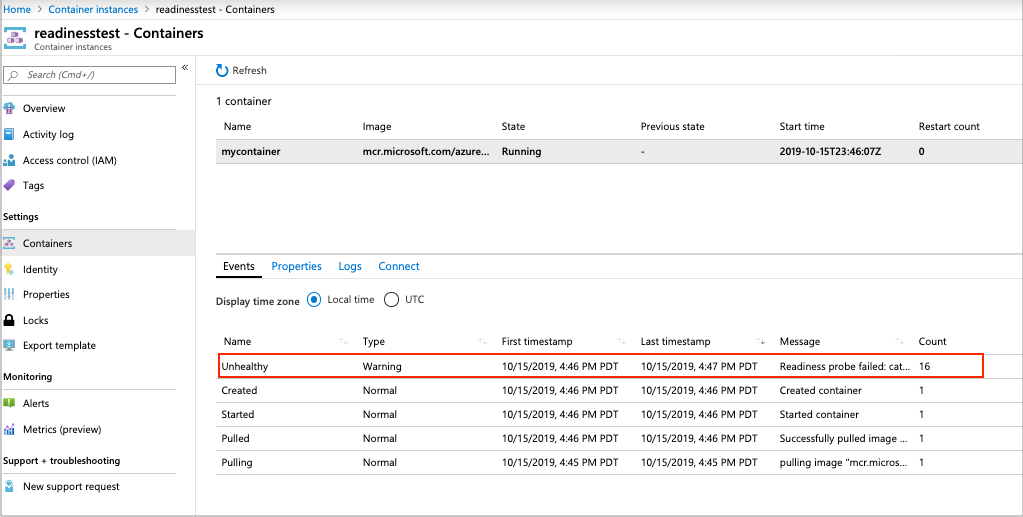
After starting the container, you can verify that it's not accessible initially. After provisioning, get the IP address of the container group:
az container show --resource-group myResourceGroup --name readinesstest --query "ipAddress.ip" --out tsv
Try to access the site while the readiness probe fails:
wget <ipAddress>
Output shows the site isn't accessible initially:
wget 192.0.2.1
--2019-10-15 16:46:02-- http://192.0.2.1/
Connecting to 192.0.2.1... connected.
HTTP request sent, awaiting response...
After 240 seconds, the readiness command succeeds, signaling the container is ready. Now, when you run the wget command, it succeeds:
wget 192.0.2.1
--2019-10-15 16:46:02-- http://192.0.2.1/
Connecting to 192.0.2.1... connected.
HTTP request sent, awaiting response...200 OK
Length: 1663 (1.6K) [text/html]
Saving to: ‘index.html.1’
index.html.1 100%[===============================================================>] 1.62K --.-KB/s in 0s
2019-10-15 16:49:38 (113 MB/s) - ‘index.html.1’ saved [1663/1663]
When the container is ready, you can also access the web app by browsing to the IP address using a web browser.
Note
The readiness probe continues to run for the lifetime of the container group. If the readiness command fails at a later time, the container again becomes inaccessible.
A readiness probe could be useful in scenarios involving multi-container groups that consist of dependent containers. For more information about multi-container scenarios, see Container groups in Azure Container Instances.
Training
Module
Run container images in Azure Container Instances - Training
Run container images in Azure Container Instances