September 2017 Release Notes
This post was written by Jeff Sandquist, General Manager in the Cloud + Enterprise Division.
We are kicking off a new series of monthly "Release Notes" for content updates and new features shipped on docs.microsoft.com!
This month, we migrated Office SharePoint, OneDrive, Windows 10, Windows Server 2016, and BizTalk Server ITPro from MSDN/TechNet, in our continuing effort to consolidate all supported technical documentation on docs.microsoft.com.
We also added several key features, including an updated home page, Try .NET in partnership with the .NET Team, Try It experience for Azure Cloud Shell that supports PowerShell, the first pilot of interactive tutorials, and full support for TypeScript API reference (Azure IoT Hub and SharePoint are piloting the content infrastructure).
We're constantly adding great new content on docs.microsoft.com! Here's all the new and updated content that we've released in the last month:
- .NET - Entity Framework Core APIs
- Azure REST APIs for DataFactory v2
- Azure .NET APIs for DataFactory v2
- Azure REST APIs for Azure Container Instance
- Azure Python APIs DataFactory v2
- Azure IoT Hub TypeScript SDK
- Azure REST - Relay
- Biztalk Server Core
- Office - OneDrive
- Office - Microsoft Teams ITPro
- Office - Skype for Business PowerShell
- Office - SharePoint Framework (English)
- SQL Server PowerShell on PowerShell Module Browser
- Windows IoT
- Windows WebVR
- Windows PowerShell
- Microsoft Desktop Optimization Pack (MDOP) PowerShell
The new Docs homepage showcases many more products documented on our site, and we hope you'll find it's easier to navigate from our home page to different product areas than before. Along with this design update, we've refreshed the home page mobile experience to ensure that no matter where you are browsing our documentation from, you'll be able to have a device-appropriate, high-fidelity experience.
You may have heard that we launched the Azure Cloud Shell at the //Build conference earlier this year. We're happy to share that at the Ignite conference last week, the Azure Cloud Shell now supports PowerShell too! This adds an interactive Try It! button to log you into your Azure Subscription and run Azure PowerShell scripts directly from docs.microsoft.com!
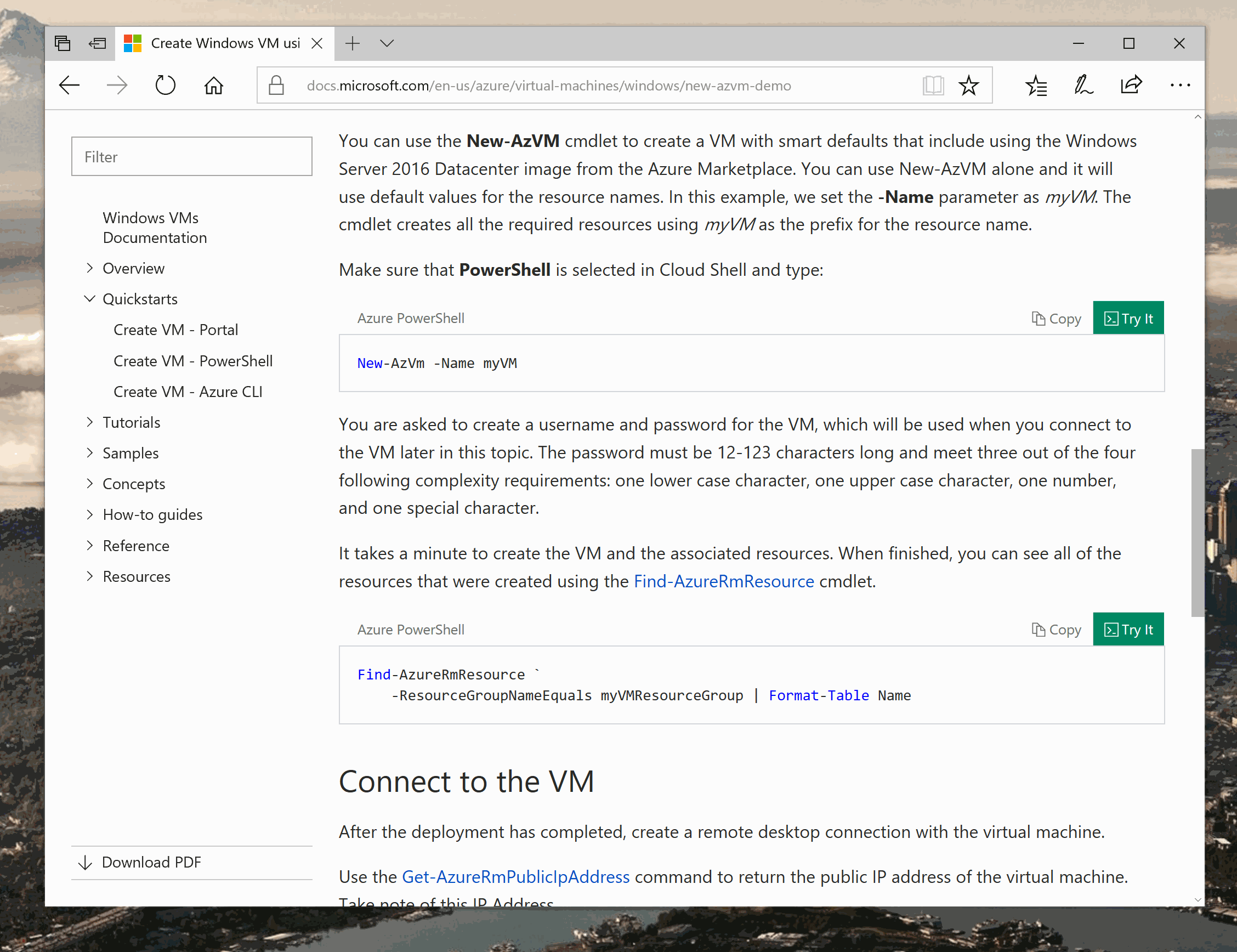
One of the new types of content we've wanted to add based on customer feedback is step-by-step interactive tutorials. We're very excited to announce, in partnership with the .NET team, the first "pilot" of this new interactive learning experience on docs. Now you can learn C# by writing, compiling and running code directly in your browser! We can't wait to publish more content for both our tutorials experience and .NET Online. We are always listening to your comments on Twitter! And if you encounter problems with the Try .NET experience, please report them on the dotnet/try repo.
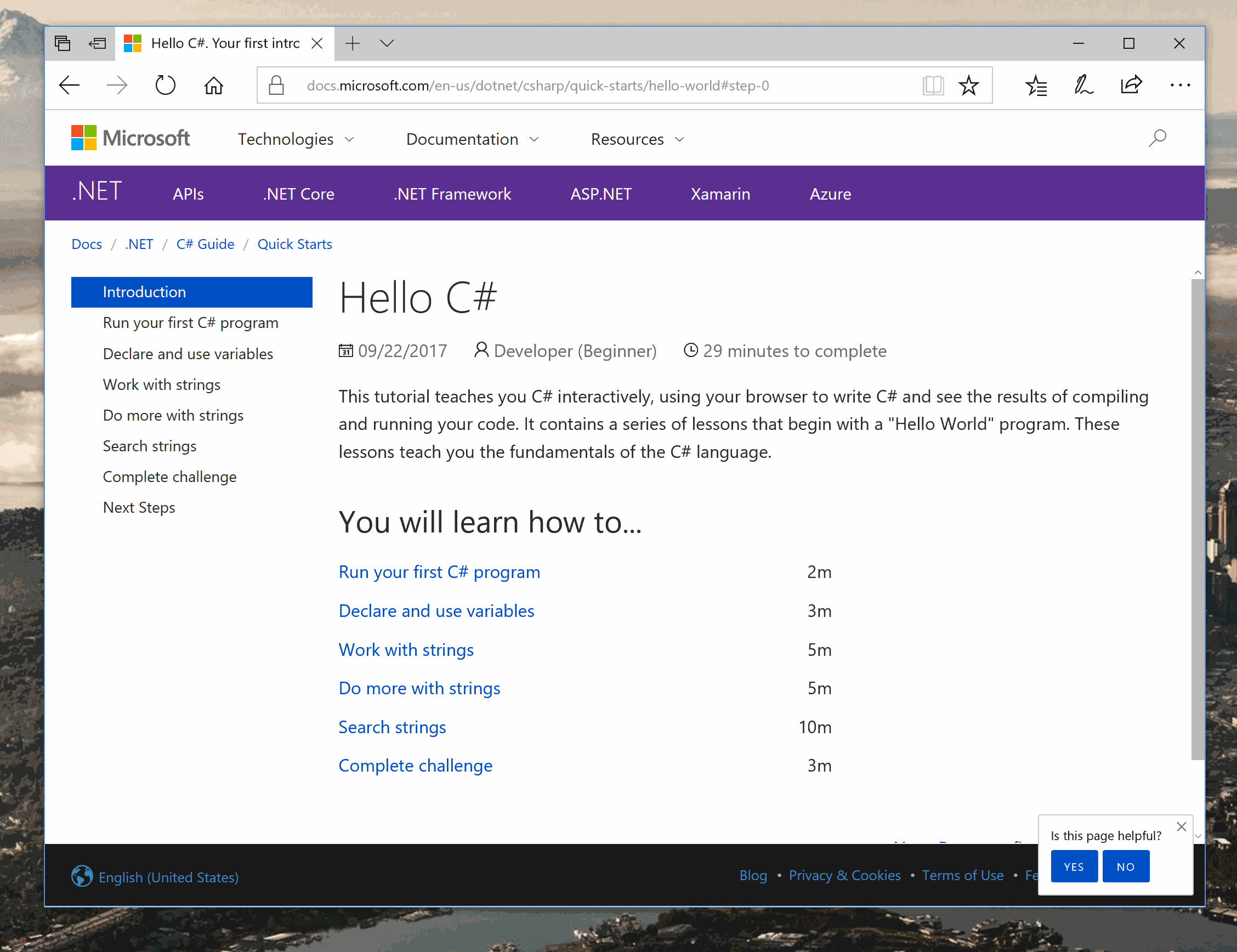
TypeScript is one of the most rapidly growing languages today. That's one reason why we're thrilled to announce full support for TypeScript reference documentation on our site. We're massively grateful to our partnership with Azure IoT and SharePoint, who are our first two published API sets that you can find on our JavaScript API page.
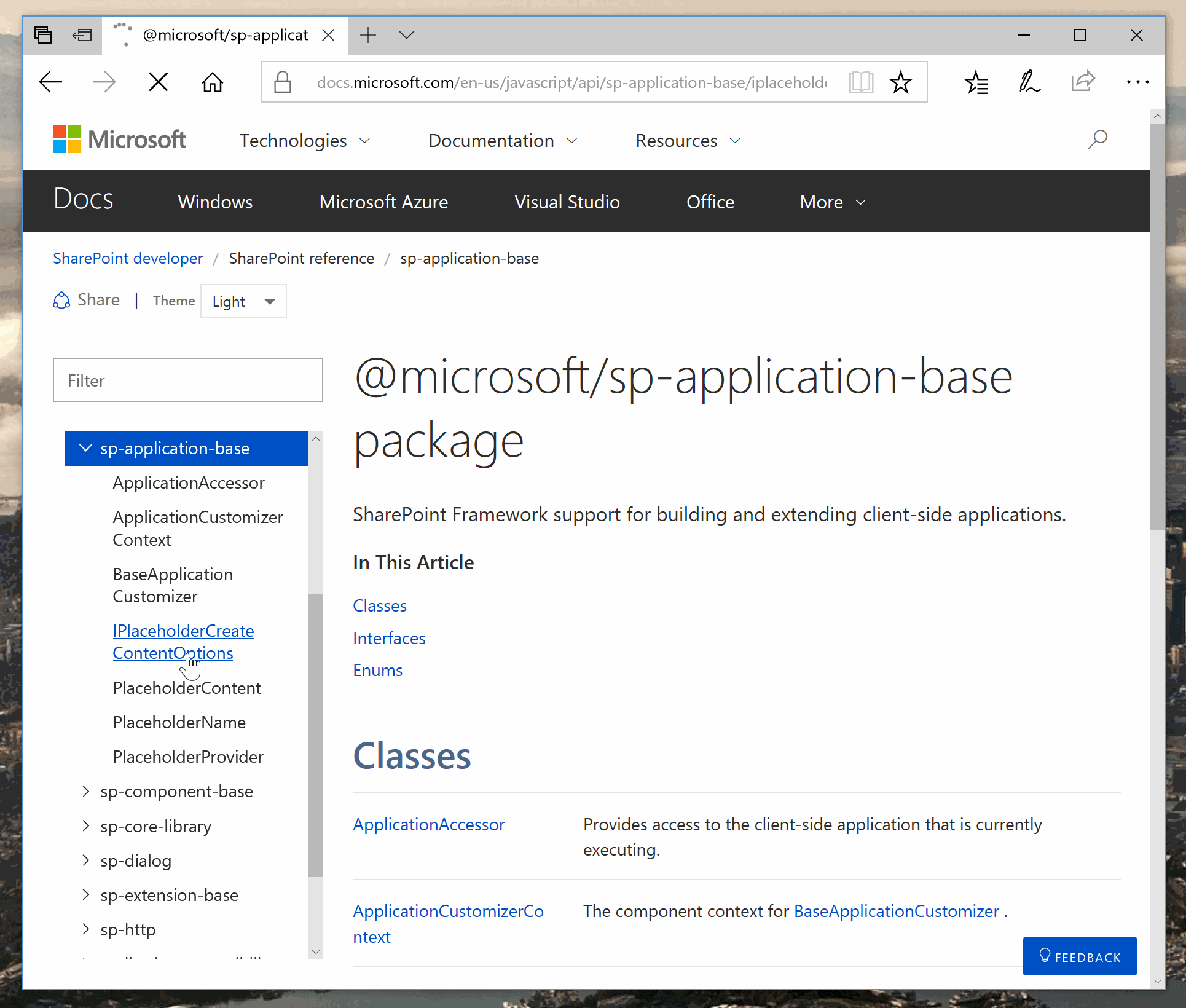
The documentation on our site is being constantly updated, improved, and added to, and you've told us that you want a way to subscribe to changes and stay up-to-date. We've heard your feedback, and in response to that, we're pleased to ship RSS feeds on top of our site search engine. Now you can turn any documentation search into an RSS feed that you can subscribe to! You can combine a search scope (scope=Intune) and a search term (search=security).

We want customers around the globe to have the best ASP.NET Core documentation experience, so we've added translations for German, Spanish, French, Italian, Japanese, Korean, Russian, Chinese and Brazilian Portuguese! We've also enabled bilingual view, so readers can see what the original sentence in English looks like when they hover over the translated sentence.
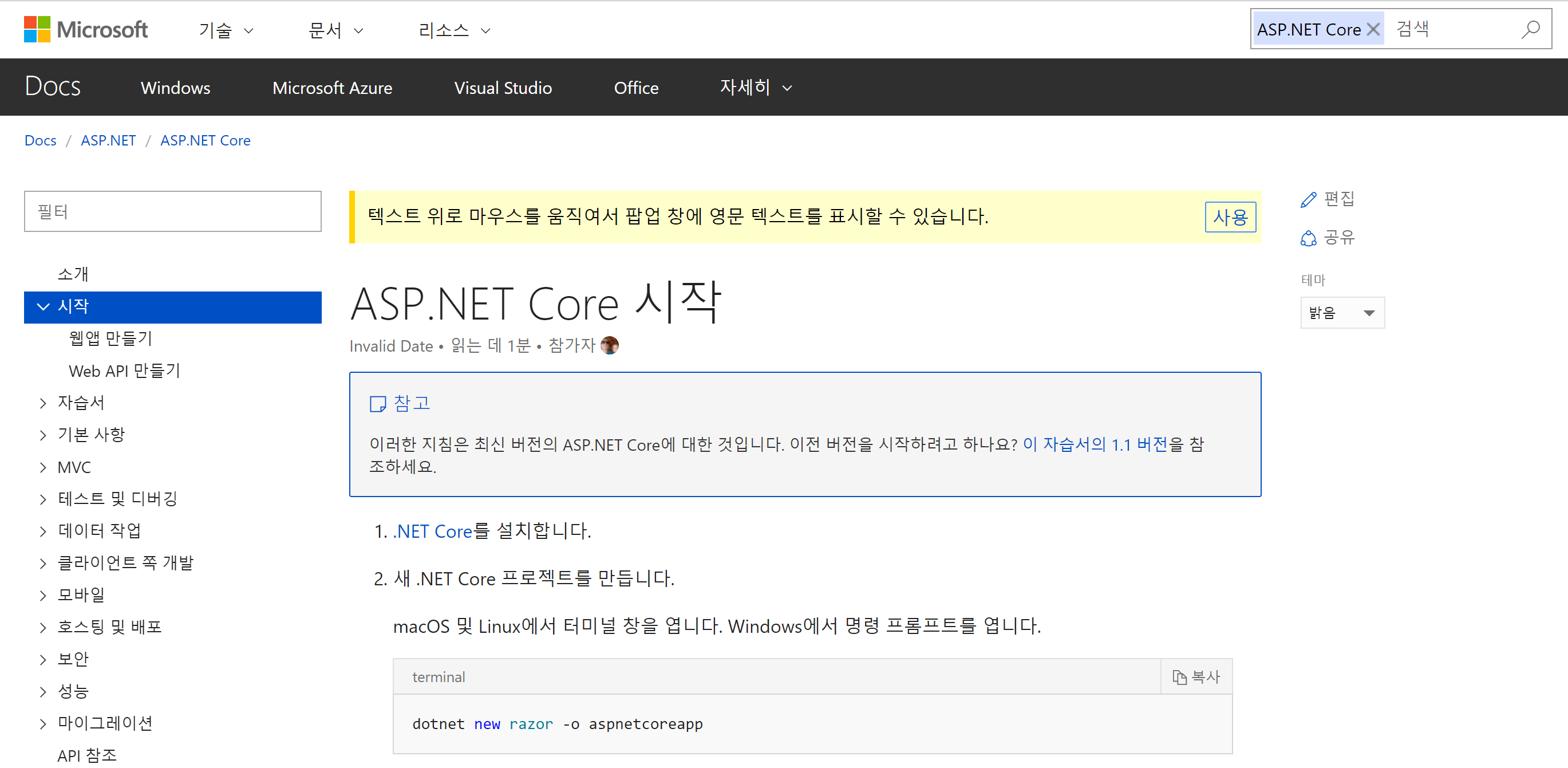
If you have any thoughts, ideas or comments regarding the content or experiences on docs.microsoft.com, submit them on UserVoice or let us know via Twitter.