Events
May 19, 6 PM - May 23, 12 AM
Calling all developers, creators, and AI innovators to join us in Seattle @Microsoft Build May 19-22.
Register todayThis browser is no longer supported.
Upgrade to Microsoft Edge to take advantage of the latest features, security updates, and technical support.
The Device security section contains information and settings for built-in device security.
You can choose to hide the section from users of the machine. This option can be useful if you don't want users in your organization to see or have access to user-configured options for the features shown in the section.
You can choose to hide the entire section by using Group Policy. The section won't appear on the home page of Windows Security, and its icon won't be shown on the navigation bar on the side. You can hide the device security section by using Group Policy only.
Important
You must have Windows 10, version 1803 or later. The ADMX/ADML template files for earlier versions of Windows do not include these Group Policy settings.
Note
If you hide all sections then Windows Security will show a restricted interface, as in the following screenshot:
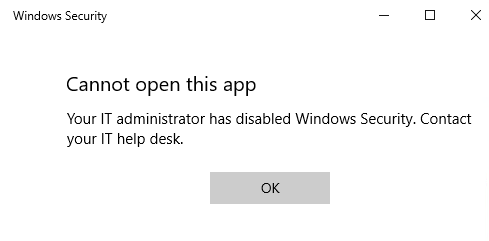
If you don't want users to be able to select the Clear TPM button in Windows Security, you can disable it.
Important
You must have Windows 10, version 1809 or later. The ADMX/ADML template files for earlier versions of Windows do not include these Group Policy settings.
If you don't want users to see the recommendation to update TPM firmware, you can disable it.
Events
May 19, 6 PM - May 23, 12 AM
Calling all developers, creators, and AI innovators to join us in Seattle @Microsoft Build May 19-22.
Register today