Events
Mar 31, 11 PM - Apr 2, 11 PM
The ultimate SQL, Power BI, Fabric, and AI community-led event. March 31 - April 2. Use code MSCUST for a $150 discount.
Register todayThis browser is no longer supported.
Upgrade to Microsoft Edge to take advantage of the latest features, security updates, and technical support.
Applies to:
SQL Server 2022 (16.x)
Azure SQL Database
Azure SQL Managed Instance
This article provides information on configuring a ledger database using the Azure portal, T-SQL, PowerShell, or the Azure CLI for Azure SQL Database. For information on creating a ledger database in SQL Server 2022 (16.x) or Azure SQL Managed Instance, use the switch at the top of this page.
Note
Enabling the ledger functionality at the database level will make all tables in this database updatable ledger tables. This option cannot be changed after the database is created. Creating a table with the option LEDGER = OFF will throw an error message.
Open the Azure portal and create an Azure SQL Database .
On the Security tab, select Configure ledger.

On the Configure ledger pane, select Enable for all future tables in this database.
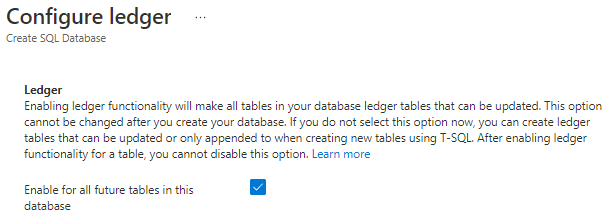
Select Apply to save this setting.
This article provides information on configuring a ledger database using T-SQL, PowerShell, or the Azure CLI for Azure SQL Managed Instance. For information on creating a ledger database in SQL Server 2022 (16.x) or Azure SQL Database, use the switch at the top of this page.
Note
Enabling the ledger functionality at the database level will make all tables in this database updatable ledger tables. This option cannot be changed after the database is created. Creating a table with the option LEDGER = OFF will throw an error message.
Sign into your managed instance using SQL Server Management Studio (SSMS), Azure Data Studio or SQL Server Data Tools (SSDT).
Create a ledger database using the following T-SQL statement:
CREATE DATABASE MyLedgerDB WITH LEDGER = ON;
For more information, see CREATE DATABASE (Transact-SQL).
This article provides information on creating a ledger database by using T-SQL in SQL Server 2022 (16.x). For information on creating a ledger database in Azure SQL Database or Azure SQL Managed Instance, use the switch at the top of this page.
Sign into your SQL Server 2022 (16.x) instance using SSMS, Azure Data Studio or SSDT.
Create a ledger database using the following T-SQL statement:
CREATE DATABASE MyLedgerDB WITH LEDGER = ON;
For more information, see CREATE DATABASE (Transact-SQL).
Events
Mar 31, 11 PM - Apr 2, 11 PM
The ultimate SQL, Power BI, Fabric, and AI community-led event. March 31 - April 2. Use code MSCUST for a $150 discount.
Register today