BackgroundWorker Klasa
Definicja
Ważne
Niektóre informacje odnoszą się do produktu w wersji wstępnej, który może zostać znacząco zmodyfikowany przed wydaniem. Firma Microsoft nie udziela żadnych gwarancji, jawnych lub domniemanych, w odniesieniu do informacji podanych w tym miejscu.
Wykonuje operację na osobnym wątku.
public ref class BackgroundWorker : IDisposablepublic ref class BackgroundWorker : System::ComponentModel::Componentpublic class BackgroundWorker : IDisposablepublic class BackgroundWorker : System.ComponentModel.Componenttype BackgroundWorker = class
interface IDisposabletype BackgroundWorker = class
inherit ComponentPublic Class BackgroundWorker
Implements IDisposablePublic Class BackgroundWorker
Inherits Component- Dziedziczenie
-
BackgroundWorker
- Dziedziczenie
- Implementuje
Przykłady
Poniższy przykład kodu przedstawia podstawy BackgroundWorker klasy do wykonywania czasochłonnej operacji asynchronicznie. Na poniższej ilustracji przedstawiono przykład danych wyjściowych.
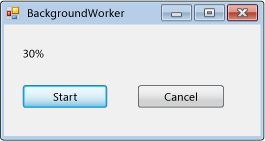
Aby wypróbować ten kod, utwórz aplikację Windows Forms. Dodaj kontrolkę Label o nazwie resultLabel i dodaj dwie Button kontrolki o nazwie startAsyncButton i cancelAsyncButton. Utwórz Click programy obsługi zdarzeń dla obu przycisków. Na karcie Składniki przybornika dodaj BackgroundWorker składnik o nazwie backgroundWorker1. Utwórz DoWorkprogramy obsługi zdarzeń , ProgressChangedi RunWorkerCompleted dla elementu BackgroundWorker. W kodzie formularza zastąp istniejący kod następującym kodem.
using System;
using System.ComponentModel;
using System.Windows.Forms;
namespace BackgroundWorkerSimple
{
public partial class Form1 : Form
{
public Form1()
{
InitializeComponent();
backgroundWorker1.WorkerReportsProgress = true;
backgroundWorker1.WorkerSupportsCancellation = true;
}
private void startAsyncButton_Click(object sender, EventArgs e)
{
if (backgroundWorker1.IsBusy != true)
{
// Start the asynchronous operation.
backgroundWorker1.RunWorkerAsync();
}
}
private void cancelAsyncButton_Click(object sender, EventArgs e)
{
if (backgroundWorker1.WorkerSupportsCancellation == true)
{
// Cancel the asynchronous operation.
backgroundWorker1.CancelAsync();
}
}
// This event handler is where the time-consuming work is done.
private void backgroundWorker1_DoWork(object sender, DoWorkEventArgs e)
{
BackgroundWorker worker = sender as BackgroundWorker;
for (int i = 1; i <= 10; i++)
{
if (worker.CancellationPending == true)
{
e.Cancel = true;
break;
}
else
{
// Perform a time consuming operation and report progress.
System.Threading.Thread.Sleep(500);
worker.ReportProgress(i * 10);
}
}
}
// This event handler updates the progress.
private void backgroundWorker1_ProgressChanged(object sender, ProgressChangedEventArgs e)
{
resultLabel.Text = (e.ProgressPercentage.ToString() + "%");
}
// This event handler deals with the results of the background operation.
private void backgroundWorker1_RunWorkerCompleted(object sender, RunWorkerCompletedEventArgs e)
{
if (e.Cancelled == true)
{
resultLabel.Text = "Canceled!";
}
else if (e.Error != null)
{
resultLabel.Text = "Error: " + e.Error.Message;
}
else
{
resultLabel.Text = "Done!";
}
}
}
}
Imports System.ComponentModel
Public Class Form1
Public Sub New()
InitializeComponent()
backgroundWorker1.WorkerReportsProgress = True
backgroundWorker1.WorkerSupportsCancellation = True
End Sub
Private Sub startAsyncButton_Click(ByVal sender As System.Object, _
ByVal e As System.EventArgs) Handles startAsyncButton.Click
If backgroundWorker1.IsBusy <> True Then
' Start the asynchronous operation.
backgroundWorker1.RunWorkerAsync()
End If
End Sub
Private Sub cancelAsyncButton_Click(ByVal sender As System.Object, _
ByVal e As System.EventArgs) Handles cancelAsyncButton.Click
If backgroundWorker1.WorkerSupportsCancellation = True Then
' Cancel the asynchronous operation.
backgroundWorker1.CancelAsync()
End If
End Sub
' This event handler is where the time-consuming work is done.
Private Sub backgroundWorker1_DoWork(ByVal sender As System.Object, _
ByVal e As DoWorkEventArgs) Handles backgroundWorker1.DoWork
Dim worker As BackgroundWorker = CType(sender, BackgroundWorker)
Dim i As Integer
For i = 1 To 10
If (worker.CancellationPending = True) Then
e.Cancel = True
Exit For
Else
' Perform a time consuming operation and report progress.
System.Threading.Thread.Sleep(500)
worker.ReportProgress(i * 10)
End If
Next
End Sub
' This event handler updates the progress.
Private Sub backgroundWorker1_ProgressChanged(ByVal sender As System.Object, _
ByVal e As ProgressChangedEventArgs) Handles backgroundWorker1.ProgressChanged
resultLabel.Text = (e.ProgressPercentage.ToString() + "%")
End Sub
' This event handler deals with the results of the background operation.
Private Sub backgroundWorker1_RunWorkerCompleted(ByVal sender As System.Object, _
ByVal e As RunWorkerCompletedEventArgs) Handles backgroundWorker1.RunWorkerCompleted
If e.Cancelled = True Then
resultLabel.Text = "Canceled!"
ElseIf e.Error IsNot Nothing Then
resultLabel.Text = "Error: " & e.Error.Message
Else
resultLabel.Text = "Done!"
End If
End Sub
End Class
Poniższy przykład kodu przedstawia użycie BackgroundWorker klasy do wykonywania czasochłonnej operacji asynchronicznie. Na poniższej ilustracji przedstawiono przykład danych wyjściowych.
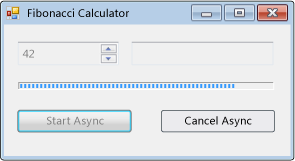
Operacja oblicza wybraną liczbę Fibonacciego, zgłasza aktualizacje postępu w miarę kontynuowania obliczeń i zezwala na anulowanie oczekujących obliczeń.
#using <System.Drawing.dll>
#using <System.dll>
#using <System.Windows.Forms.dll>
using namespace System;
using namespace System::Collections;
using namespace System::ComponentModel;
using namespace System::Drawing;
using namespace System::Threading;
using namespace System::Windows::Forms;
public ref class FibonacciForm: public System::Windows::Forms::Form
{
private:
int numberToCompute;
int highestPercentageReached;
System::Windows::Forms::NumericUpDown^ numericUpDown1;
System::Windows::Forms::Button^ startAsyncButton;
System::Windows::Forms::Button^ cancelAsyncButton;
System::Windows::Forms::ProgressBar^ progressBar1;
System::Windows::Forms::Label ^ resultLabel;
System::ComponentModel::BackgroundWorker^ backgroundWorker1;
public:
FibonacciForm()
{
InitializeComponent();
numberToCompute = highestPercentageReached = 0;
InitializeBackgoundWorker();
}
private:
// Set up the BackgroundWorker object by
// attaching event handlers.
void InitializeBackgoundWorker()
{
backgroundWorker1->DoWork += gcnew DoWorkEventHandler( this, &FibonacciForm::backgroundWorker1_DoWork );
backgroundWorker1->RunWorkerCompleted += gcnew RunWorkerCompletedEventHandler( this, &FibonacciForm::backgroundWorker1_RunWorkerCompleted );
backgroundWorker1->ProgressChanged += gcnew ProgressChangedEventHandler( this, &FibonacciForm::backgroundWorker1_ProgressChanged );
}
void startAsyncButton_Click( System::Object^ /*sender*/, System::EventArgs^ /*e*/ )
{
// Reset the text in the result label.
resultLabel->Text = String::Empty;
// Disable the UpDown control until
// the asynchronous operation is done.
this->numericUpDown1->Enabled = false;
// Disable the Start button until
// the asynchronous operation is done.
this->startAsyncButton->Enabled = false;
// Enable the Cancel button while
// the asynchronous operation runs.
this->cancelAsyncButton->Enabled = true;
// Get the value from the UpDown control.
numberToCompute = (int)numericUpDown1->Value;
// Reset the variable for percentage tracking.
highestPercentageReached = 0;
// Start the asynchronous operation.
backgroundWorker1->RunWorkerAsync( numberToCompute );
}
void cancelAsyncButton_Click( System::Object^ /*sender*/, System::EventArgs^ /*e*/ )
{
// Cancel the asynchronous operation.
this->backgroundWorker1->CancelAsync();
// Disable the Cancel button.
cancelAsyncButton->Enabled = false;
}
// This event handler is where the actual,
// potentially time-consuming work is done.
void backgroundWorker1_DoWork( Object^ sender, DoWorkEventArgs^ e )
{
// Get the BackgroundWorker that raised this event.
BackgroundWorker^ worker = dynamic_cast<BackgroundWorker^>(sender);
// Assign the result of the computation
// to the Result property of the DoWorkEventArgs
// object. This is will be available to the
// RunWorkerCompleted eventhandler.
e->Result = ComputeFibonacci( safe_cast<Int32>(e->Argument), worker, e );
}
// This event handler deals with the results of the
// background operation.
void backgroundWorker1_RunWorkerCompleted( Object^ /*sender*/, RunWorkerCompletedEventArgs^ e )
{
// First, handle the case where an exception was thrown.
if ( e->Error != nullptr )
{
MessageBox::Show( e->Error->Message );
}
else
if ( e->Cancelled )
{
// Next, handle the case where the user cancelled
// the operation.
// Note that due to a race condition in
// the DoWork event handler, the Cancelled
// flag may not have been set, even though
// CancelAsync was called.
resultLabel->Text = "Cancelled";
}
else
{
// Finally, handle the case where the operation
// succeeded.
resultLabel->Text = e->Result->ToString();
}
// Enable the UpDown control.
this->numericUpDown1->Enabled = true;
// Enable the Start button.
startAsyncButton->Enabled = true;
// Disable the Cancel button.
cancelAsyncButton->Enabled = false;
}
// This event handler updates the progress bar.
void backgroundWorker1_ProgressChanged( Object^ /*sender*/, ProgressChangedEventArgs^ e )
{
this->progressBar1->Value = e->ProgressPercentage;
}
// This is the method that does the actual work. For this
// example, it computes a Fibonacci number and
// reports progress as it does its work.
long ComputeFibonacci( int n, BackgroundWorker^ worker, DoWorkEventArgs ^ e )
{
// The parameter n must be >= 0 and <= 91.
// Fib(n), with n > 91, overflows a long.
if ( (n < 0) || (n > 91) )
{
throw gcnew ArgumentException( "value must be >= 0 and <= 91","n" );
}
long result = 0;
// Abort the operation if the user has cancelled.
// Note that a call to CancelAsync may have set
// CancellationPending to true just after the
// last invocation of this method exits, so this
// code will not have the opportunity to set the
// DoWorkEventArgs.Cancel flag to true. This means
// that RunWorkerCompletedEventArgs.Cancelled will
// not be set to true in your RunWorkerCompleted
// event handler. This is a race condition.
if ( worker->CancellationPending )
{
e->Cancel = true;
}
else
{
if ( n < 2 )
{
result = 1;
}
else
{
result = ComputeFibonacci( n - 1, worker, e ) + ComputeFibonacci( n - 2, worker, e );
}
// Report progress as a percentage of the total task.
int percentComplete = (int)((float)n / (float)numberToCompute * 100);
if ( percentComplete > highestPercentageReached )
{
highestPercentageReached = percentComplete;
worker->ReportProgress( percentComplete );
}
}
return result;
}
void InitializeComponent()
{
this->numericUpDown1 = gcnew System::Windows::Forms::NumericUpDown;
this->startAsyncButton = gcnew System::Windows::Forms::Button;
this->cancelAsyncButton = gcnew System::Windows::Forms::Button;
this->resultLabel = gcnew System::Windows::Forms::Label;
this->progressBar1 = gcnew System::Windows::Forms::ProgressBar;
this->backgroundWorker1 = gcnew System::ComponentModel::BackgroundWorker;
(dynamic_cast<System::ComponentModel::ISupportInitialize^>(this->numericUpDown1))->BeginInit();
this->SuspendLayout();
//
// numericUpDown1
//
this->numericUpDown1->Location = System::Drawing::Point( 16, 16 );
array<Int32>^temp0 = {91,0,0,0};
this->numericUpDown1->Maximum = System::Decimal( temp0 );
array<Int32>^temp1 = {1,0,0,0};
this->numericUpDown1->Minimum = System::Decimal( temp1 );
this->numericUpDown1->Name = "numericUpDown1";
this->numericUpDown1->Size = System::Drawing::Size( 80, 20 );
this->numericUpDown1->TabIndex = 0;
array<Int32>^temp2 = {1,0,0,0};
this->numericUpDown1->Value = System::Decimal( temp2 );
//
// startAsyncButton
//
this->startAsyncButton->Location = System::Drawing::Point( 16, 72 );
this->startAsyncButton->Name = "startAsyncButton";
this->startAsyncButton->Size = System::Drawing::Size( 120, 23 );
this->startAsyncButton->TabIndex = 1;
this->startAsyncButton->Text = "Start Async";
this->startAsyncButton->Click += gcnew System::EventHandler( this, &FibonacciForm::startAsyncButton_Click );
//
// cancelAsyncButton
//
this->cancelAsyncButton->Enabled = false;
this->cancelAsyncButton->Location = System::Drawing::Point( 153, 72 );
this->cancelAsyncButton->Name = "cancelAsyncButton";
this->cancelAsyncButton->Size = System::Drawing::Size( 119, 23 );
this->cancelAsyncButton->TabIndex = 2;
this->cancelAsyncButton->Text = "Cancel Async";
this->cancelAsyncButton->Click += gcnew System::EventHandler( this, &FibonacciForm::cancelAsyncButton_Click );
//
// resultLabel
//
this->resultLabel->BorderStyle = System::Windows::Forms::BorderStyle::Fixed3D;
this->resultLabel->Location = System::Drawing::Point( 112, 16 );
this->resultLabel->Name = "resultLabel";
this->resultLabel->Size = System::Drawing::Size( 160, 23 );
this->resultLabel->TabIndex = 3;
this->resultLabel->Text = "(no result)";
this->resultLabel->TextAlign = System::Drawing::ContentAlignment::MiddleCenter;
//
// progressBar1
//
this->progressBar1->Location = System::Drawing::Point( 18, 48 );
this->progressBar1->Name = "progressBar1";
this->progressBar1->Size = System::Drawing::Size( 256, 8 );
this->progressBar1->Step = 2;
this->progressBar1->TabIndex = 4;
//
// backgroundWorker1
//
this->backgroundWorker1->WorkerReportsProgress = true;
this->backgroundWorker1->WorkerSupportsCancellation = true;
//
// FibonacciForm
//
this->ClientSize = System::Drawing::Size( 292, 118 );
this->Controls->Add( this->progressBar1 );
this->Controls->Add( this->resultLabel );
this->Controls->Add( this->cancelAsyncButton );
this->Controls->Add( this->startAsyncButton );
this->Controls->Add( this->numericUpDown1 );
this->Name = "FibonacciForm";
this->Text = "Fibonacci Calculator";
(dynamic_cast<System::ComponentModel::ISupportInitialize^>(this->numericUpDown1))->EndInit();
this->ResumeLayout( false );
}
};
[STAThread]
int main()
{
Application::Run( gcnew FibonacciForm );
}
using System;
using System.Collections;
using System.ComponentModel;
using System.Drawing;
using System.Threading;
using System.Windows.Forms;
namespace BackgroundWorkerExample
{
public class FibonacciForm : System.Windows.Forms.Form
{
private int numberToCompute = 0;
private int highestPercentageReached = 0;
private System.Windows.Forms.NumericUpDown numericUpDown1;
private System.Windows.Forms.Button startAsyncButton;
private System.Windows.Forms.Button cancelAsyncButton;
private System.Windows.Forms.ProgressBar progressBar1;
private System.Windows.Forms.Label resultLabel;
private System.ComponentModel.BackgroundWorker backgroundWorker1;
public FibonacciForm()
{
InitializeComponent();
InitializeBackgroundWorker();
}
// Set up the BackgroundWorker object by
// attaching event handlers.
private void InitializeBackgroundWorker()
{
backgroundWorker1.DoWork +=
new DoWorkEventHandler(backgroundWorker1_DoWork);
backgroundWorker1.RunWorkerCompleted +=
new RunWorkerCompletedEventHandler(
backgroundWorker1_RunWorkerCompleted);
backgroundWorker1.ProgressChanged +=
new ProgressChangedEventHandler(
backgroundWorker1_ProgressChanged);
}
private void startAsyncButton_Click(System.Object sender,
System.EventArgs e)
{
// Reset the text in the result label.
resultLabel.Text = String.Empty;
// Disable the UpDown control until
// the asynchronous operation is done.
this.numericUpDown1.Enabled = false;
// Disable the Start button until
// the asynchronous operation is done.
this.startAsyncButton.Enabled = false;
// Enable the Cancel button while
// the asynchronous operation runs.
this.cancelAsyncButton.Enabled = true;
// Get the value from the UpDown control.
numberToCompute = (int)numericUpDown1.Value;
// Reset the variable for percentage tracking.
highestPercentageReached = 0;
// Start the asynchronous operation.
backgroundWorker1.RunWorkerAsync(numberToCompute);
}
private void cancelAsyncButton_Click(System.Object sender,
System.EventArgs e)
{
// Cancel the asynchronous operation.
this.backgroundWorker1.CancelAsync();
// Disable the Cancel button.
cancelAsyncButton.Enabled = false;
}
// This event handler is where the actual,
// potentially time-consuming work is done.
private void backgroundWorker1_DoWork(object sender,
DoWorkEventArgs e)
{
// Get the BackgroundWorker that raised this event.
BackgroundWorker worker = sender as BackgroundWorker;
// Assign the result of the computation
// to the Result property of the DoWorkEventArgs
// object. This is will be available to the
// RunWorkerCompleted eventhandler.
e.Result = ComputeFibonacci((int)e.Argument, worker, e);
}
// This event handler deals with the results of the
// background operation.
private void backgroundWorker1_RunWorkerCompleted(
object sender, RunWorkerCompletedEventArgs e)
{
// First, handle the case where an exception was thrown.
if (e.Error != null)
{
MessageBox.Show(e.Error.Message);
}
else if (e.Cancelled)
{
// Next, handle the case where the user canceled
// the operation.
// Note that due to a race condition in
// the DoWork event handler, the Cancelled
// flag may not have been set, even though
// CancelAsync was called.
resultLabel.Text = "Canceled";
}
else
{
// Finally, handle the case where the operation
// succeeded.
resultLabel.Text = e.Result.ToString();
}
// Enable the UpDown control.
this.numericUpDown1.Enabled = true;
// Enable the Start button.
startAsyncButton.Enabled = true;
// Disable the Cancel button.
cancelAsyncButton.Enabled = false;
}
// This event handler updates the progress bar.
private void backgroundWorker1_ProgressChanged(object sender,
ProgressChangedEventArgs e)
{
this.progressBar1.Value = e.ProgressPercentage;
}
// This is the method that does the actual work. For this
// example, it computes a Fibonacci number and
// reports progress as it does its work.
long ComputeFibonacci(int n, BackgroundWorker worker, DoWorkEventArgs e)
{
// The parameter n must be >= 0 and <= 91.
// Fib(n), with n > 91, overflows a long.
if ((n < 0) || (n > 91))
{
throw new ArgumentException(
"value must be >= 0 and <= 91", "n");
}
long result = 0;
// Abort the operation if the user has canceled.
// Note that a call to CancelAsync may have set
// CancellationPending to true just after the
// last invocation of this method exits, so this
// code will not have the opportunity to set the
// DoWorkEventArgs.Cancel flag to true. This means
// that RunWorkerCompletedEventArgs.Cancelled will
// not be set to true in your RunWorkerCompleted
// event handler. This is a race condition.
if (worker.CancellationPending)
{
e.Cancel = true;
}
else
{
if (n < 2)
{
result = 1;
}
else
{
result = ComputeFibonacci(n - 1, worker, e) +
ComputeFibonacci(n - 2, worker, e);
}
// Report progress as a percentage of the total task.
int percentComplete =
(int)((float)n / (float)numberToCompute * 100);
if (percentComplete > highestPercentageReached)
{
highestPercentageReached = percentComplete;
worker.ReportProgress(percentComplete);
}
}
return result;
}
#region Windows Form Designer generated code
private void InitializeComponent()
{
this.numericUpDown1 = new System.Windows.Forms.NumericUpDown();
this.startAsyncButton = new System.Windows.Forms.Button();
this.cancelAsyncButton = new System.Windows.Forms.Button();
this.resultLabel = new System.Windows.Forms.Label();
this.progressBar1 = new System.Windows.Forms.ProgressBar();
this.backgroundWorker1 = new System.ComponentModel.BackgroundWorker();
((System.ComponentModel.ISupportInitialize)(this.numericUpDown1)).BeginInit();
this.SuspendLayout();
//
// numericUpDown1
//
this.numericUpDown1.Location = new System.Drawing.Point(16, 16);
this.numericUpDown1.Maximum = new System.Decimal(new int[] {
91,
0,
0,
0});
this.numericUpDown1.Minimum = new System.Decimal(new int[] {
1,
0,
0,
0});
this.numericUpDown1.Name = "numericUpDown1";
this.numericUpDown1.Size = new System.Drawing.Size(80, 20);
this.numericUpDown1.TabIndex = 0;
this.numericUpDown1.Value = new System.Decimal(new int[] {
1,
0,
0,
0});
//
// startAsyncButton
//
this.startAsyncButton.Location = new System.Drawing.Point(16, 72);
this.startAsyncButton.Name = "startAsyncButton";
this.startAsyncButton.Size = new System.Drawing.Size(120, 23);
this.startAsyncButton.TabIndex = 1;
this.startAsyncButton.Text = "Start Async";
this.startAsyncButton.Click += new System.EventHandler(this.startAsyncButton_Click);
//
// cancelAsyncButton
//
this.cancelAsyncButton.Enabled = false;
this.cancelAsyncButton.Location = new System.Drawing.Point(153, 72);
this.cancelAsyncButton.Name = "cancelAsyncButton";
this.cancelAsyncButton.Size = new System.Drawing.Size(119, 23);
this.cancelAsyncButton.TabIndex = 2;
this.cancelAsyncButton.Text = "Cancel Async";
this.cancelAsyncButton.Click += new System.EventHandler(this.cancelAsyncButton_Click);
//
// resultLabel
//
this.resultLabel.BorderStyle = System.Windows.Forms.BorderStyle.Fixed3D;
this.resultLabel.Location = new System.Drawing.Point(112, 16);
this.resultLabel.Name = "resultLabel";
this.resultLabel.Size = new System.Drawing.Size(160, 23);
this.resultLabel.TabIndex = 3;
this.resultLabel.Text = "(no result)";
this.resultLabel.TextAlign = System.Drawing.ContentAlignment.MiddleCenter;
//
// progressBar1
//
this.progressBar1.Location = new System.Drawing.Point(18, 48);
this.progressBar1.Name = "progressBar1";
this.progressBar1.Size = new System.Drawing.Size(256, 8);
this.progressBar1.Step = 2;
this.progressBar1.TabIndex = 4;
//
// backgroundWorker1
//
this.backgroundWorker1.WorkerReportsProgress = true;
this.backgroundWorker1.WorkerSupportsCancellation = true;
//
// FibonacciForm
//
this.ClientSize = new System.Drawing.Size(292, 118);
this.Controls.Add(this.progressBar1);
this.Controls.Add(this.resultLabel);
this.Controls.Add(this.cancelAsyncButton);
this.Controls.Add(this.startAsyncButton);
this.Controls.Add(this.numericUpDown1);
this.Name = "FibonacciForm";
this.Text = "Fibonacci Calculator";
((System.ComponentModel.ISupportInitialize)(this.numericUpDown1)).EndInit();
this.ResumeLayout(false);
}
#endregion
[STAThread]
static void Main()
{
Application.Run(new FibonacciForm());
}
}
}
Imports System.Collections
Imports System.ComponentModel
Imports System.Drawing
Imports System.Threading
Imports System.Windows.Forms
Public Class FibonacciForm
Inherits System.Windows.Forms.Form
Private numberToCompute As Integer = 0
Private highestPercentageReached As Integer = 0
Private numericUpDown1 As System.Windows.Forms.NumericUpDown
Private WithEvents startAsyncButton As System.Windows.Forms.Button
Private WithEvents cancelAsyncButton As System.Windows.Forms.Button
Private progressBar1 As System.Windows.Forms.ProgressBar
Private resultLabel As System.Windows.Forms.Label
Private WithEvents backgroundWorker1 As System.ComponentModel.BackgroundWorker
Public Sub New()
InitializeComponent()
End Sub
Private Sub startAsyncButton_Click(ByVal sender As System.Object, _
ByVal e As System.EventArgs) _
Handles startAsyncButton.Click
' Reset the text in the result label.
resultLabel.Text = [String].Empty
' Disable the UpDown control until
' the asynchronous operation is done.
Me.numericUpDown1.Enabled = False
' Disable the Start button until
' the asynchronous operation is done.
Me.startAsyncButton.Enabled = False
' Enable the Cancel button while
' the asynchronous operation runs.
Me.cancelAsyncButton.Enabled = True
' Get the value from the UpDown control.
numberToCompute = CInt(numericUpDown1.Value)
' Reset the variable for percentage tracking.
highestPercentageReached = 0
' Start the asynchronous operation.
backgroundWorker1.RunWorkerAsync(numberToCompute)
End Sub
Private Sub cancelAsyncButton_Click( _
ByVal sender As System.Object, _
ByVal e As System.EventArgs) _
Handles cancelAsyncButton.Click
' Cancel the asynchronous operation.
Me.backgroundWorker1.CancelAsync()
' Disable the Cancel button.
cancelAsyncButton.Enabled = False
End Sub
' This event handler is where the actual work is done.
Private Sub backgroundWorker1_DoWork( _
ByVal sender As Object, _
ByVal e As DoWorkEventArgs) _
Handles backgroundWorker1.DoWork
' Get the BackgroundWorker object that raised this event.
Dim worker As BackgroundWorker = _
CType(sender, BackgroundWorker)
' Assign the result of the computation
' to the Result property of the DoWorkEventArgs
' object. This is will be available to the
' RunWorkerCompleted eventhandler.
e.Result = ComputeFibonacci(e.Argument, worker, e)
End Sub
' This event handler deals with the results of the
' background operation.
Private Sub backgroundWorker1_RunWorkerCompleted( _
ByVal sender As Object, ByVal e As RunWorkerCompletedEventArgs) _
Handles backgroundWorker1.RunWorkerCompleted
' First, handle the case where an exception was thrown.
If (e.Error IsNot Nothing) Then
MessageBox.Show(e.Error.Message)
ElseIf e.Cancelled Then
' Next, handle the case where the user canceled the
' operation.
' Note that due to a race condition in
' the DoWork event handler, the Cancelled
' flag may not have been set, even though
' CancelAsync was called.
resultLabel.Text = "Canceled"
Else
' Finally, handle the case where the operation succeeded.
resultLabel.Text = e.Result.ToString()
End If
' Enable the UpDown control.
Me.numericUpDown1.Enabled = True
' Enable the Start button.
startAsyncButton.Enabled = True
' Disable the Cancel button.
cancelAsyncButton.Enabled = False
End Sub
' This event handler updates the progress bar.
Private Sub backgroundWorker1_ProgressChanged( _
ByVal sender As Object, ByVal e As ProgressChangedEventArgs) _
Handles backgroundWorker1.ProgressChanged
Me.progressBar1.Value = e.ProgressPercentage
End Sub
' This is the method that does the actual work. For this
' example, it computes a Fibonacci number and
' reports progress as it does its work.
Function ComputeFibonacci( _
ByVal n As Integer, _
ByVal worker As BackgroundWorker, _
ByVal e As DoWorkEventArgs) As Long
' The parameter n must be >= 0 and <= 91.
' Fib(n), with n > 91, overflows a long.
If n < 0 OrElse n > 91 Then
Throw New ArgumentException( _
"value must be >= 0 and <= 91", "n")
End If
Dim result As Long = 0
' Abort the operation if the user has canceled.
' Note that a call to CancelAsync may have set
' CancellationPending to true just after the
' last invocation of this method exits, so this
' code will not have the opportunity to set the
' DoWorkEventArgs.Cancel flag to true. This means
' that RunWorkerCompletedEventArgs.Cancelled will
' not be set to true in your RunWorkerCompleted
' event handler. This is a race condition.
If worker.CancellationPending Then
e.Cancel = True
Else
If n < 2 Then
result = 1
Else
result = ComputeFibonacci(n - 1, worker, e) + _
ComputeFibonacci(n - 2, worker, e)
End If
' Report progress as a percentage of the total task.
Dim percentComplete As Integer = _
CSng(n) / CSng(numberToCompute) * 100
If percentComplete > highestPercentageReached Then
highestPercentageReached = percentComplete
worker.ReportProgress(percentComplete)
End If
End If
Return result
End Function
Private Sub InitializeComponent()
Me.numericUpDown1 = New System.Windows.Forms.NumericUpDown
Me.startAsyncButton = New System.Windows.Forms.Button
Me.cancelAsyncButton = New System.Windows.Forms.Button
Me.resultLabel = New System.Windows.Forms.Label
Me.progressBar1 = New System.Windows.Forms.ProgressBar
Me.backgroundWorker1 = New System.ComponentModel.BackgroundWorker
CType(Me.numericUpDown1, System.ComponentModel.ISupportInitialize).BeginInit()
Me.SuspendLayout()
'
'numericUpDown1
'
Me.numericUpDown1.Location = New System.Drawing.Point(16, 16)
Me.numericUpDown1.Maximum = New Decimal(New Integer() {91, 0, 0, 0})
Me.numericUpDown1.Minimum = New Decimal(New Integer() {1, 0, 0, 0})
Me.numericUpDown1.Name = "numericUpDown1"
Me.numericUpDown1.Size = New System.Drawing.Size(80, 20)
Me.numericUpDown1.TabIndex = 0
Me.numericUpDown1.Value = New Decimal(New Integer() {1, 0, 0, 0})
'
'startAsyncButton
'
Me.startAsyncButton.Location = New System.Drawing.Point(16, 72)
Me.startAsyncButton.Name = "startAsyncButton"
Me.startAsyncButton.Size = New System.Drawing.Size(120, 23)
Me.startAsyncButton.TabIndex = 1
Me.startAsyncButton.Text = "Start Async"
'
'cancelAsyncButton
'
Me.cancelAsyncButton.Enabled = False
Me.cancelAsyncButton.Location = New System.Drawing.Point(153, 72)
Me.cancelAsyncButton.Name = "cancelAsyncButton"
Me.cancelAsyncButton.Size = New System.Drawing.Size(119, 23)
Me.cancelAsyncButton.TabIndex = 2
Me.cancelAsyncButton.Text = "Cancel Async"
'
'resultLabel
'
Me.resultLabel.BorderStyle = System.Windows.Forms.BorderStyle.Fixed3D
Me.resultLabel.Location = New System.Drawing.Point(112, 16)
Me.resultLabel.Name = "resultLabel"
Me.resultLabel.Size = New System.Drawing.Size(160, 23)
Me.resultLabel.TabIndex = 3
Me.resultLabel.Text = "(no result)"
Me.resultLabel.TextAlign = System.Drawing.ContentAlignment.MiddleCenter
'
'progressBar1
'
Me.progressBar1.Location = New System.Drawing.Point(18, 48)
Me.progressBar1.Name = "progressBar1"
Me.progressBar1.Size = New System.Drawing.Size(256, 8)
Me.progressBar1.TabIndex = 4
'
'backgroundWorker1
'
Me.backgroundWorker1.WorkerReportsProgress = True
Me.backgroundWorker1.WorkerSupportsCancellation = True
'
'FibonacciForm
'
Me.ClientSize = New System.Drawing.Size(292, 118)
Me.Controls.Add(Me.progressBar1)
Me.Controls.Add(Me.resultLabel)
Me.Controls.Add(Me.cancelAsyncButton)
Me.Controls.Add(Me.startAsyncButton)
Me.Controls.Add(Me.numericUpDown1)
Me.Name = "FibonacciForm"
Me.Text = "Fibonacci Calculator"
CType(Me.numericUpDown1, System.ComponentModel.ISupportInitialize).EndInit()
Me.ResumeLayout(False)
End Sub
<STAThread()> _
Shared Sub Main()
Application.Run(New FibonacciForm)
End Sub
End Class
Uwagi
Klasa BackgroundWorker umożliwia uruchamianie operacji na osobnym, dedykowanym wątku. Czasochłonne operacje, takie jak pobieranie i transakcje bazy danych, mogą spowodować, że interfejs użytkownika wydaje się wyglądać tak, jakby przestał odpowiadać podczas ich działania. Jeśli potrzebujesz dynamicznego interfejsu użytkownika i masz do czynienia z długimi opóźnieniami związanymi z takimi operacjami, BackgroundWorker klasa zapewnia wygodne rozwiązanie.
Aby wykonać czasochłonną operację BackgroundWorker w tle, utwórz i nasłuchuj zdarzeń, które zgłaszają postęp operacji i sygnalizuje, gdy operacja zostanie zakończona. Możesz utworzyć BackgroundWorker programowo lub przeciągnąć go na formularz na karcie Składnikiprzybornika. Jeśli utworzysz BackgroundWorker element w Windows Forms Designer, pojawi się on w zasobniku składnika, a jego właściwości zostaną wyświetlone w okno Właściwości.
Aby skonfigurować operację w tle, dodaj procedurę obsługi zdarzeń dla DoWork zdarzenia. Wywołaj operację czasochłonną w tym programie obsługi zdarzeń. Aby uruchomić operację, wywołaj metodę RunWorkerAsync. Aby otrzymywać powiadomienia o aktualizacjach postępu, obsłuż ProgressChanged zdarzenie. Aby otrzymywać powiadomienie po zakończeniu operacji, obsłuż RunWorkerCompleted zdarzenie.
Uwaga
Należy zachować ostrożność, aby nie manipulować żadnymi obiektami interfejsu użytkownika w DoWork programie obsługi zdarzeń. Zamiast tego komunikują się z interfejsem użytkownika za pośrednictwem zdarzeń ProgressChanged i RunWorkerCompleted .
BackgroundWorker zdarzenia nie są marshalowane przez AppDomain granice. Nie należy używać BackgroundWorker składnika do wykonywania operacji wielowątkowych w więcej niż jednym elemencie AppDomain.
Jeśli operacja w tle wymaga parametru, wywołaj polecenie RunWorkerAsync za pomocą parametru . DoWork Wewnątrz procedury obsługi zdarzeń można wyodrębnić parametr z DoWorkEventArgs.Argument właściwości .
Aby uzyskać więcej informacji na temat BackgroundWorkerprogramu , zobacz Instrukcje: uruchamianie operacji w tle.
Konstruktory
| BackgroundWorker() |
Inicjuje nowe wystąpienie klasy BackgroundWorker. |
Właściwości
| CancellationPending |
Pobiera wartość wskazującą, czy aplikacja zażądała anulowania operacji w tle. |
| CanRaiseEvents |
Pobiera wartość wskazującą, czy składnik może zgłosić zdarzenie. (Odziedziczone po Component) |
| Container |
Pobiera element IContainer zawierający element Component. (Odziedziczone po Component) |
| DesignMode |
Pobiera wartość wskazującą, czy Component element jest obecnie w trybie projektowania. (Odziedziczone po Component) |
| Events |
Pobiera listę programów obsługi zdarzeń dołączonych do tego Componentelementu . (Odziedziczone po Component) |
| IsBusy |
Pobiera wartość wskazującą, czy BackgroundWorker jest uruchomiona operacja asynchroniczna. |
| Site |
Pobiera lub ustawia ISite element .Component (Odziedziczone po Component) |
| WorkerReportsProgress |
Pobiera lub ustawia wartość wskazującą, czy BackgroundWorker program może zgłaszać aktualizacje postępu. |
| WorkerSupportsCancellation |
Pobiera lub ustawia wartość wskazującą, czy BackgroundWorker obsługuje anulowanie asynchroniczne. |
Metody
| CancelAsync() |
Żąda anulowania oczekującej operacji w tle. |
| CreateObjRef(Type) |
Tworzy obiekt zawierający wszystkie istotne informacje wymagane do wygenerowania serwera proxy używanego do komunikowania się z obiektem zdalnym. (Odziedziczone po MarshalByRefObject) |
| Dispose() |
Wykonuje zdefiniowane przez aplikację zadania skojarzone ze zwalnianiem lub resetowaniem zasobów niezarządzanych. |
| Dispose() |
Zwalnia wszelkie zasoby używane przez element Component. (Odziedziczone po Component) |
| Dispose(Boolean) |
Ta metoda nie wykonuje żadnych czynności. |
| Dispose(Boolean) |
Zwalnia zasoby niezarządzane używane przez element Component i opcjonalnie zwalnia zasoby zarządzane. (Odziedziczone po Component) |
| Equals(Object) |
Określa, czy dany obiekt jest taki sam, jak bieżący obiekt. (Odziedziczone po Object) |
| GetHashCode() |
Służy jako domyślna funkcja skrótu. (Odziedziczone po Object) |
| GetLifetimeService() |
Przestarzałe.
Pobiera bieżący obiekt usługi okresu istnienia, który kontroluje zasady okresu istnienia dla tego wystąpienia. (Odziedziczone po MarshalByRefObject) |
| GetService(Type) |
Zwraca obiekt reprezentujący usługę dostarczaną przez Component obiekt lub przez obiekt Container. (Odziedziczone po Component) |
| GetType() |
Type Pobiera bieżące wystąpienie. (Odziedziczone po Object) |
| InitializeLifetimeService() |
Przestarzałe.
Uzyskuje obiekt usługi okresu istnienia, aby kontrolować zasady okresu istnienia dla tego wystąpienia. (Odziedziczone po MarshalByRefObject) |
| MemberwiseClone() |
Tworzy płytkią kopię bieżącego Objectelementu . (Odziedziczone po Object) |
| MemberwiseClone(Boolean) |
Tworzy płytkią kopię bieżącego MarshalByRefObject obiektu. (Odziedziczone po MarshalByRefObject) |
| OnDoWork(DoWorkEventArgs) |
DoWork Zgłasza zdarzenie. |
| OnProgressChanged(ProgressChangedEventArgs) |
ProgressChanged Zgłasza zdarzenie. |
| OnRunWorkerCompleted(RunWorkerCompletedEventArgs) |
RunWorkerCompleted Zgłasza zdarzenie. |
| ReportProgress(Int32) |
ProgressChanged Zgłasza zdarzenie. |
| ReportProgress(Int32, Object) |
ProgressChanged Zgłasza zdarzenie. |
| RunWorkerAsync() |
Rozpoczyna wykonywanie operacji w tle. |
| RunWorkerAsync(Object) |
Rozpoczyna wykonywanie operacji w tle. |
| ToString() |
Zwraca ciąg reprezentujący bieżący obiekt. (Odziedziczone po Object) |
| ToString() |
Zwraca wartość String zawierającą nazwę Componentobiektu , jeśli istnieje. Ta metoda nie powinna być zastępowana. (Odziedziczone po Component) |
Zdarzenia
| Disposed |
Występuje, gdy składnik jest usuwany przez wywołanie Dispose() metody . (Odziedziczone po Component) |
| DoWork |
Występuje, gdy RunWorkerAsync() jest wywoływana. |
| ProgressChanged |
Występuje, gdy ReportProgress(Int32) jest wywoływana. |
| RunWorkerCompleted |
Występuje, gdy operacja w tle została zakończona, została anulowana lub zgłosiła wyjątek. |
Dotyczy
Zobacz też
Opinia
Dostępne już wkrótce: W 2024 r. będziemy stopniowo wycofywać zgłoszenia z serwisu GitHub jako mechanizm przesyłania opinii na temat zawartości i zastępować go nowym systemem opinii. Aby uzyskać więcej informacji, sprawdź: https://aka.ms/ContentUserFeedback.
Prześlij i wyświetl opinię dla
